
Chat with your data
Chat is a powerful interface for exploring your data and finding answers. Multiple cortexes can be configured with different catalogs and instructions to power various use cases like customer support, internal help desks, and automating sales processes such as answering security questionnaires.
Each chat session uses a cortex that has access to one or more catalogs of data. The intelligent content engine will follow the rules, instructions, and personality specified in your cortex to answer questions. It will automatically search your catalogs for relevant information to ensure answers are always grounded in your data.
Chat is optimized for speed, typically returning responses within a few hundred milliseconds. Unlike the content generation workflow, chat does not use research from the internet as a part of the workflow. This ensures answers are both faster and purely based on the information in your catalogs.
Fetching URLs
You can pass links into chat, and ask Cortex Click to take action based on the contents. The engine fetches the page and extracts out the necessary data to feed to the rest of the generative workflow.
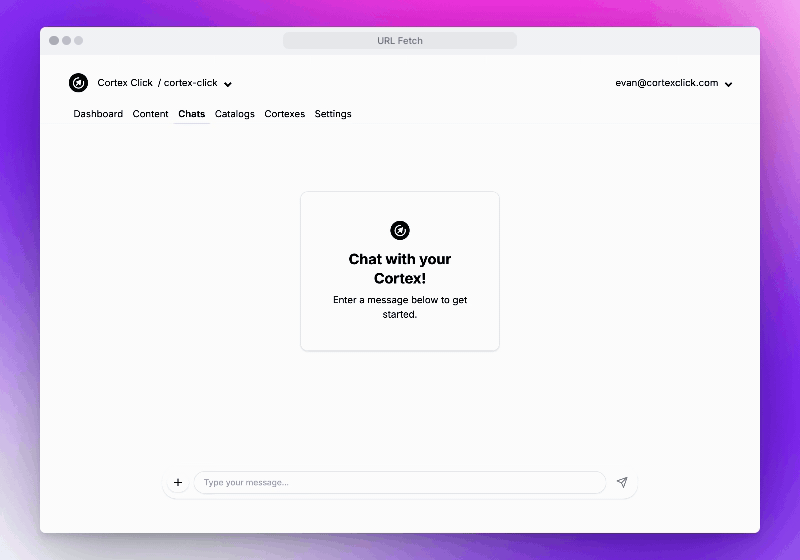
This is useful for scenarios like:
- Summarizing the contents of a webpage.
- Using the structure of a webpage as a reference, for instance to generate release notes.
- Answering questions about the contents of a webpage.
Context documents
You can also upload context documents to chat and ask questions about them.
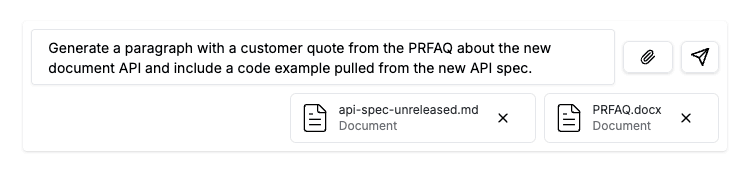
This is great for working with short-lived documents that don't exist in your knowlegebase like PRFAQs, code examples, OpenAPI specs, and more.
Chat interfaces
Cortex Click provides multiple interfaces for chatting with your data including:
- A private authenticated chat portal for internal use cases
- A prebuilt widget that you can embed in your product or marketing website (coming soon)
- Programmatic access through our SDK and API for building custom solutions like Slackbots and Zendesk integrations on top of your knowledge base.
Private authenticated chat
The Cortex Click app has an authenticated chat interface for internal use cases. This is useful for scenarios like helping sales teams and support agents quickly and accurately answer customer questions. It also enables you to configure Cortexes over Catalogs of internal data that should not be publicly accessible.
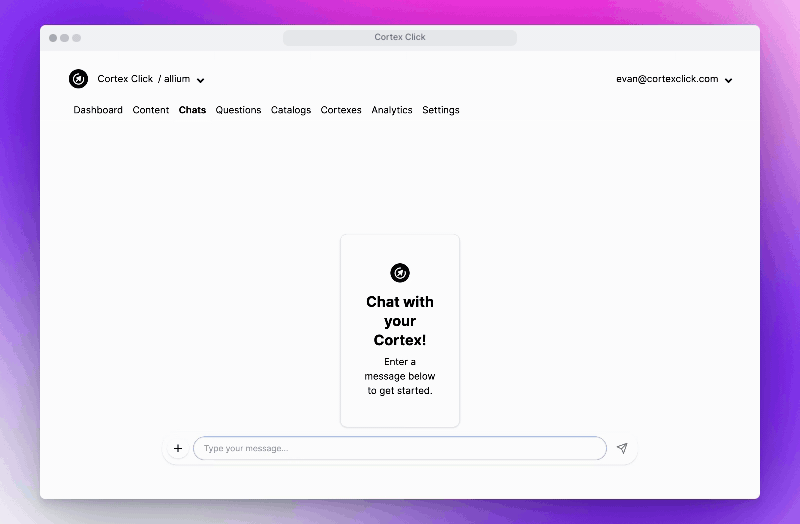
The authenticated chat through the Cortex app is also a common way to automate internal workflows like brainstorming social media copy, answering security questionnaires, or generating code samples.
Public chat copilots
Cortex Click provides a built-in copilot that you can embed in your product, marketing, or documentation website. It's an easy way for your users to get answers to questions to help activate your customers faster while reducing your support burden in the process.
The embedded copilot is currently in beta. You can contact us for onboarding.
Programmatic access
In addition, the Cortex SDK makes it easy to build custom copilots that match the look and feel of your app, such as this one hosted on the Allium marketing website:
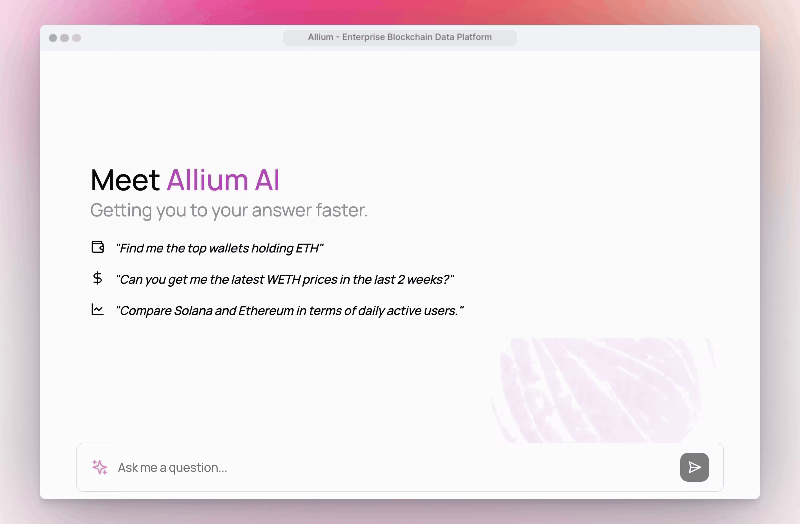
The Cortex SDK makes it easy to build streaming chat applications with just a few lines of code:
const cortex = await client.getCortex("support-engineer");
// ask questions and stream responses
const streamingChatResponse = await cortex.chat({
message: "What kind of hammers are best to use on my ACME anvil?",
stream: true,
});
streamingChatResponse.responseStream.on("data", (data) => {
process.stdout.write(data.toString());
});
const chat = await streamingChatResponse.chat;
// respond to chats maintaining memory of previous responses
const respondResponse = await chat.respond({
message: "Is it safe to use my copper mallet hammer on my anvil?",
stream: true,
});The SDK also allows you to link external user IDs to chat sessions so that you can allow your users to view and continue their previous chat sessions.
Cortex Click customers have used the SDK to build things like:
- Slackbots
- Zendesk autoresponders
- Salesforce and Hubspot integrations
- SMS responders for inbound sales leads
View complete chat history
Whenever someone in your org logs into the app and uses chat the session is saved and associated with their email address. The chat list page enables you to see complete chat history across your entire org, and filter down sessions by particular users or cortexes. The list page also includes sessions from the product copilot, and from programmatic use cases as well.
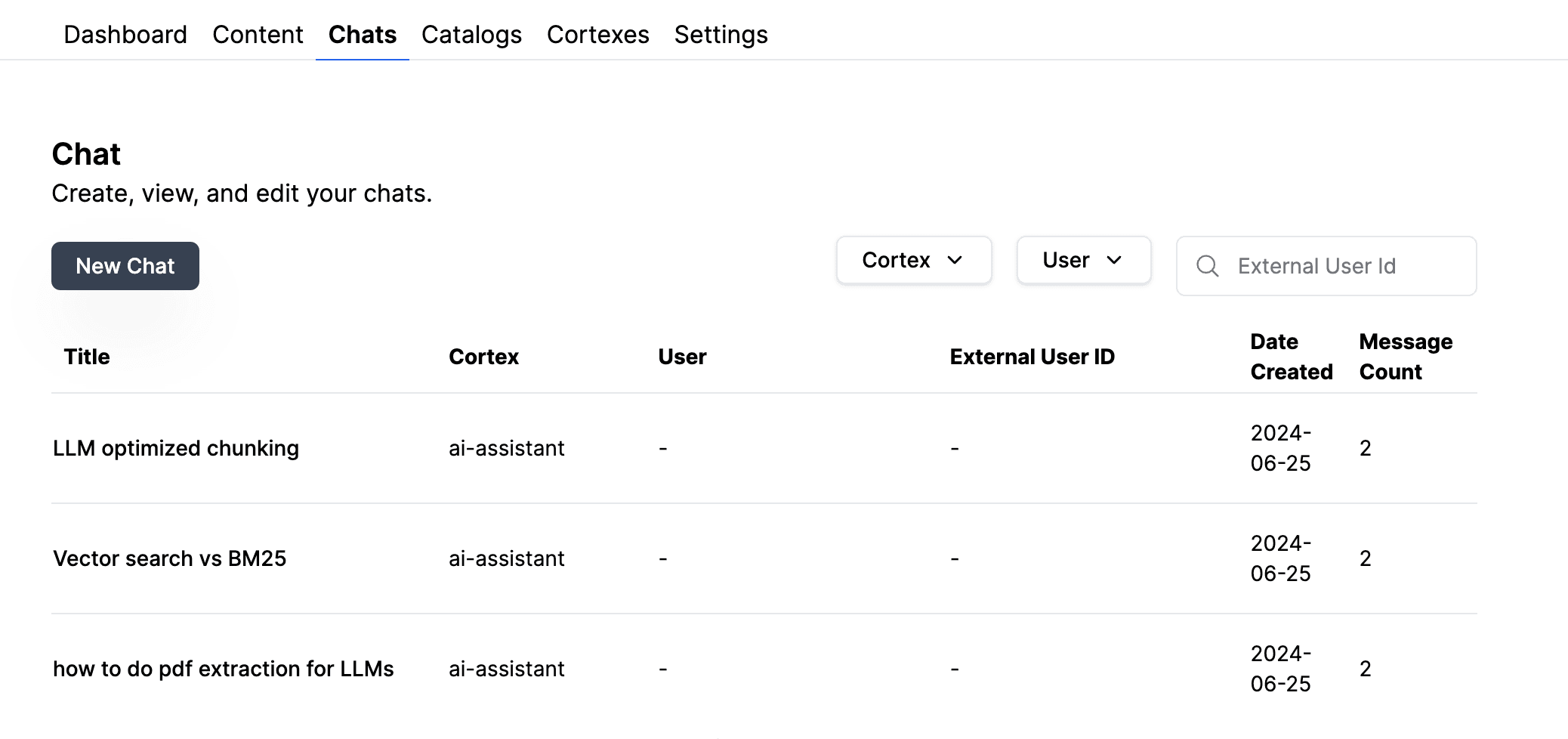
Chats from the embedded copilot, or SDK can optionally include an externalId field that links a user from you internal system to a chat session. This can be useful for support and sales scenarios where you want to analyze chat sessions, or common questions from a particular customer.