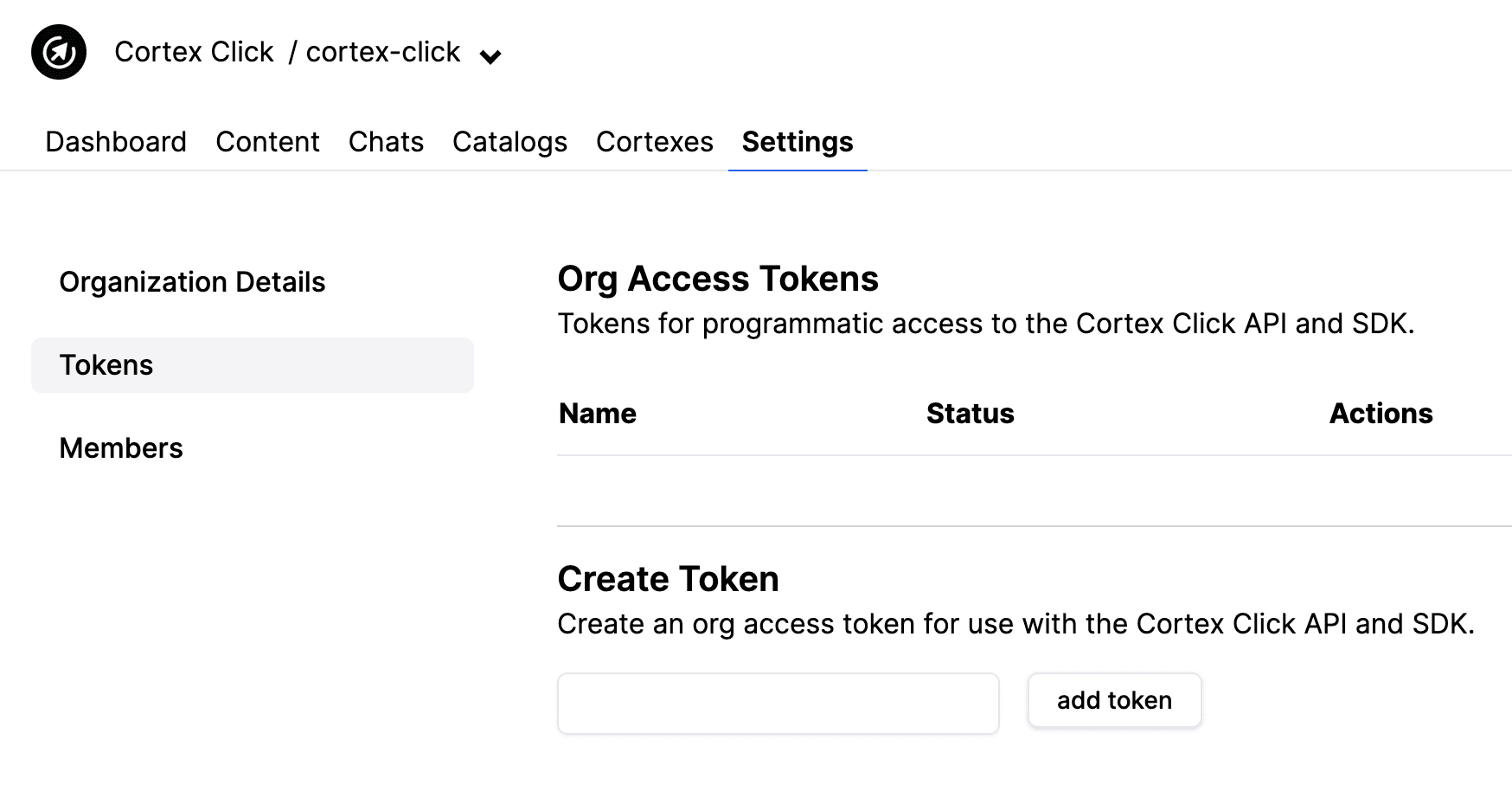Access tokens
Using the SDK and API requires an access token to authenticate requests. Cortex Click supports personal access tokens scoped to your user, and organization access tokens scoped to your org. Both can be provisioned from within the app.
Personal access tokens
Personal access tokens have access to all organizations that the user has access to. Any content or chats created via this token will be associated with the user.
To create a personal access token, click on the menu in the top right corner of the app, next to the email address display, and click Access Tokens:
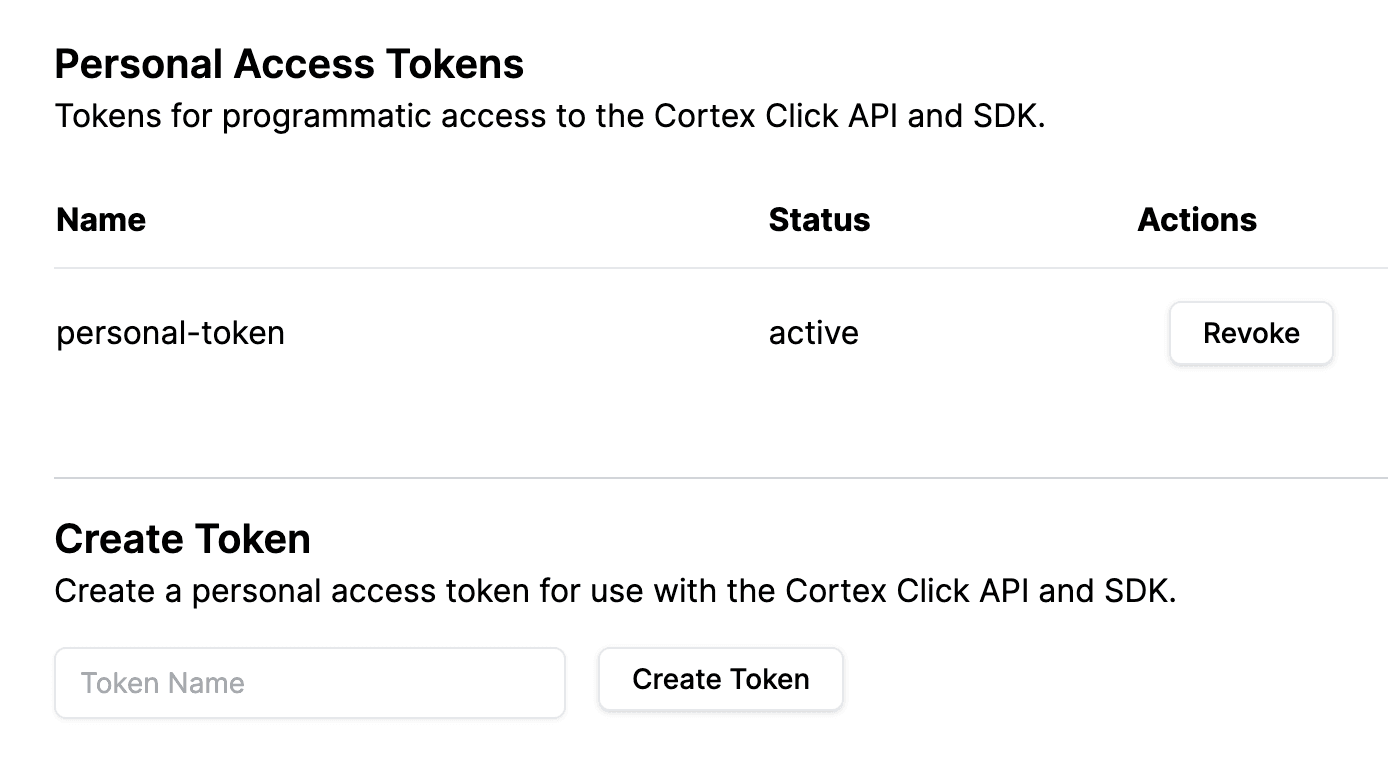
Organization access tokens
Organization access tokens are not associated with a user, but with an org. Content and chats created via this token are not associated with
a userEmail. These tokens should be used for shared programmatic use cases like building Slackbots and custom copilots.
Navigate to the Settings tab and click Tokens to create an organization access token: